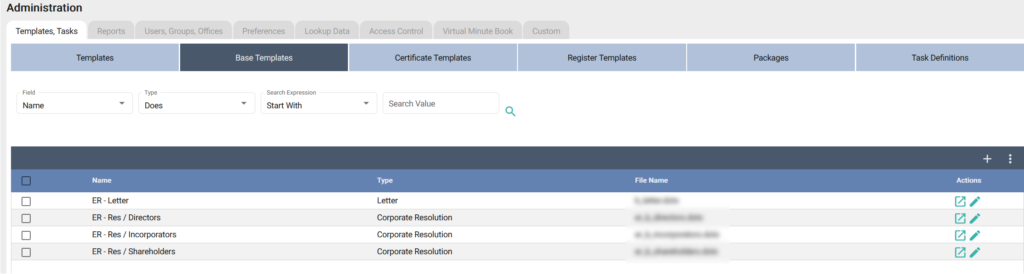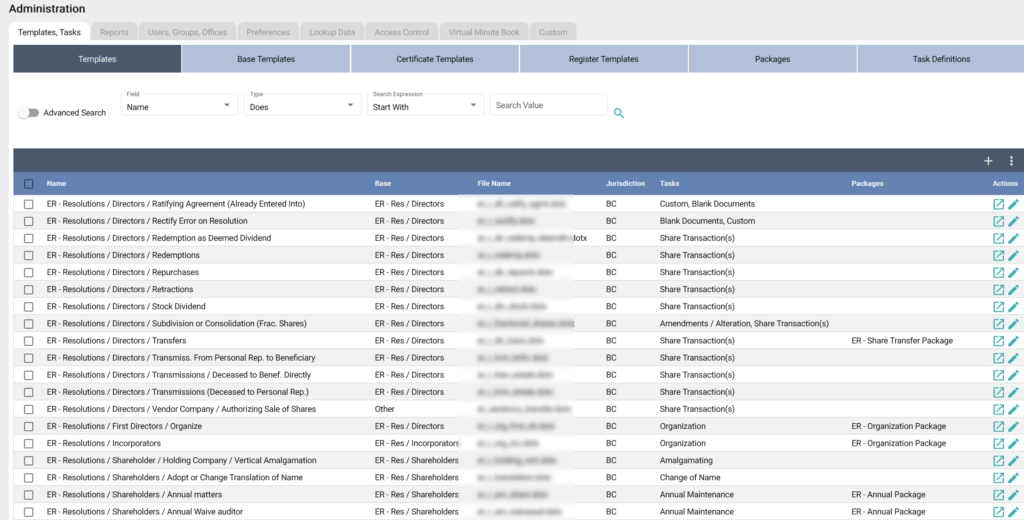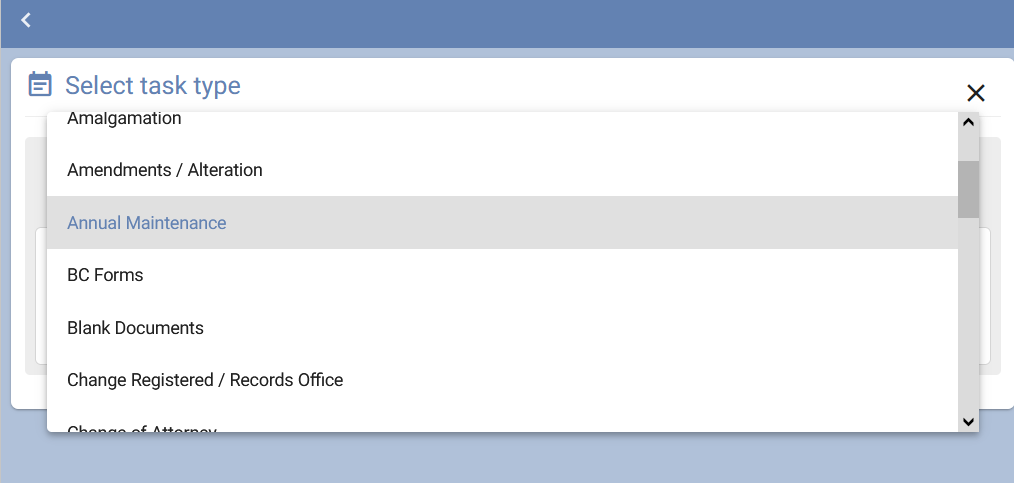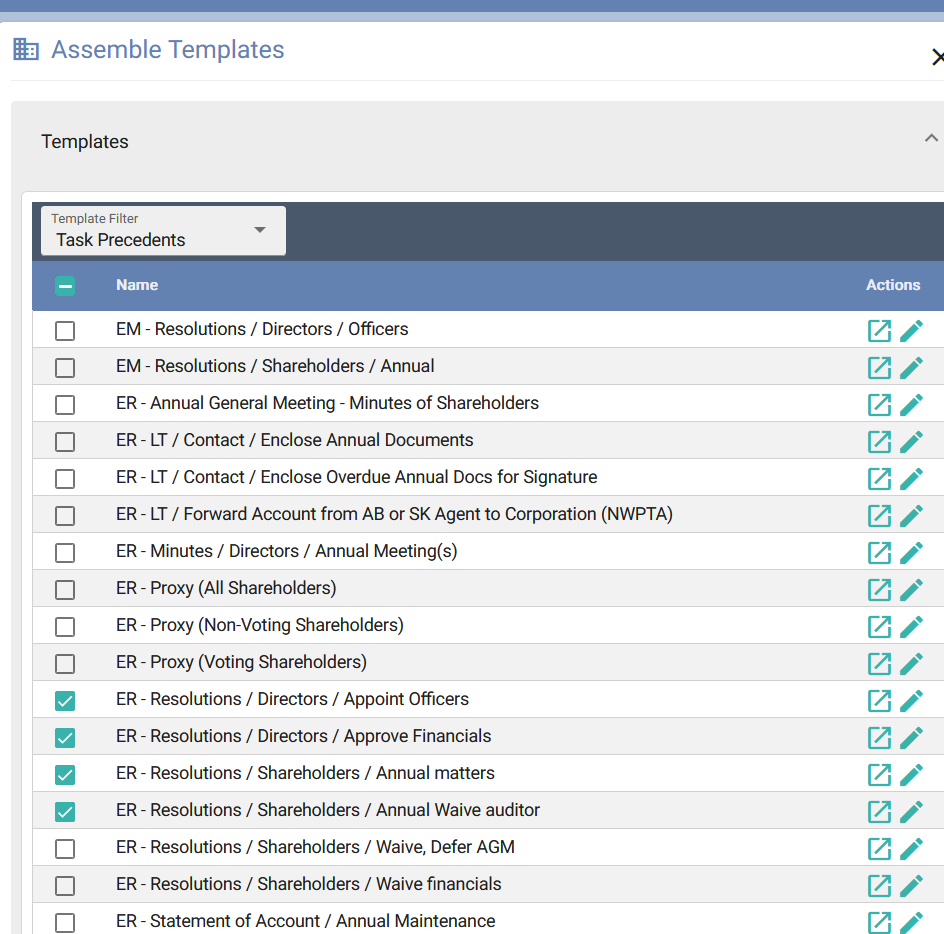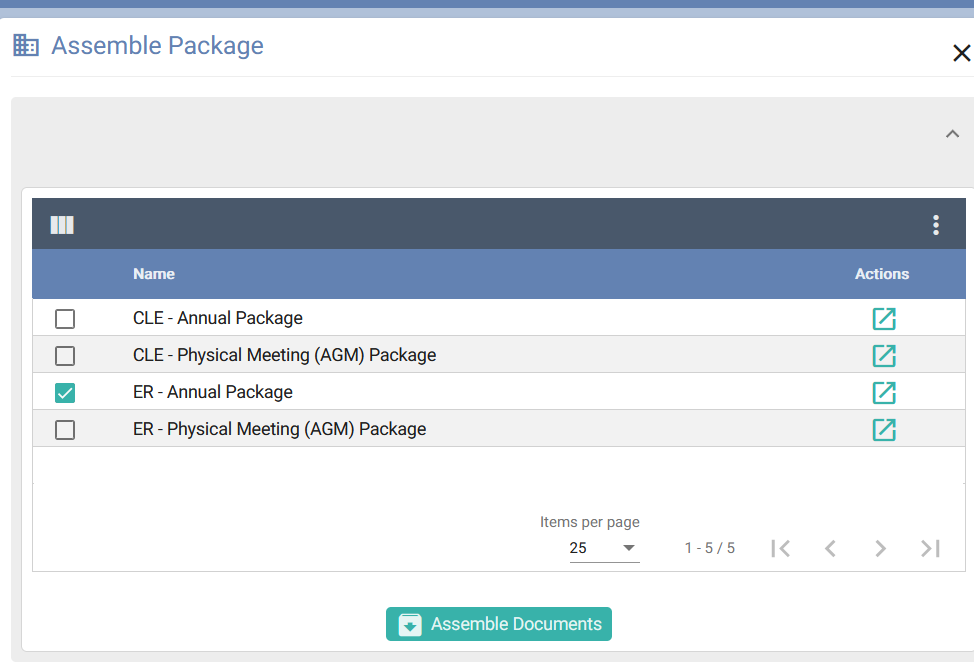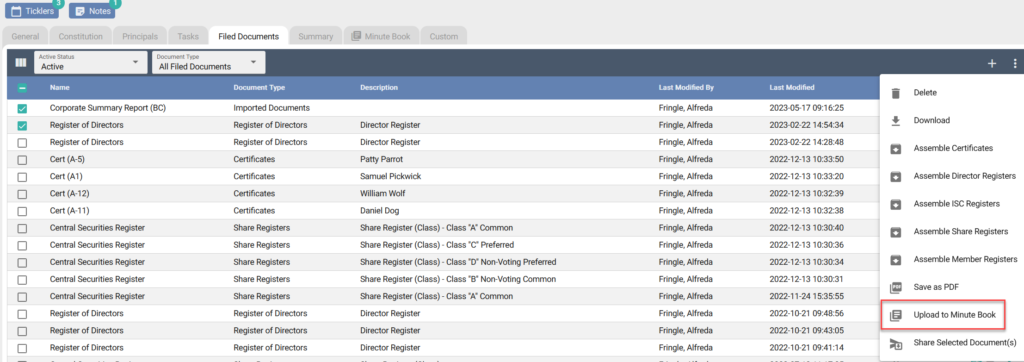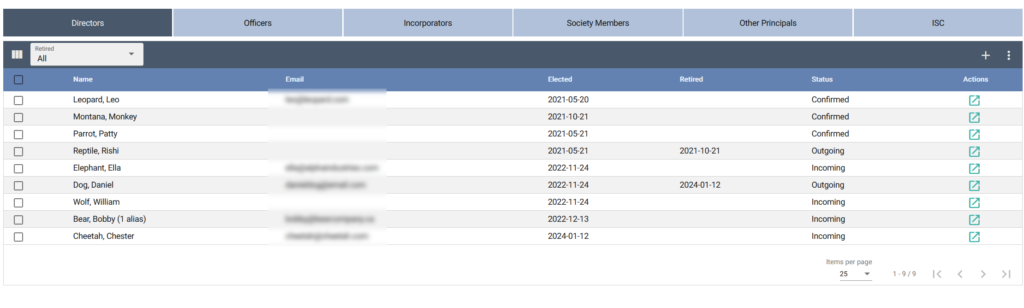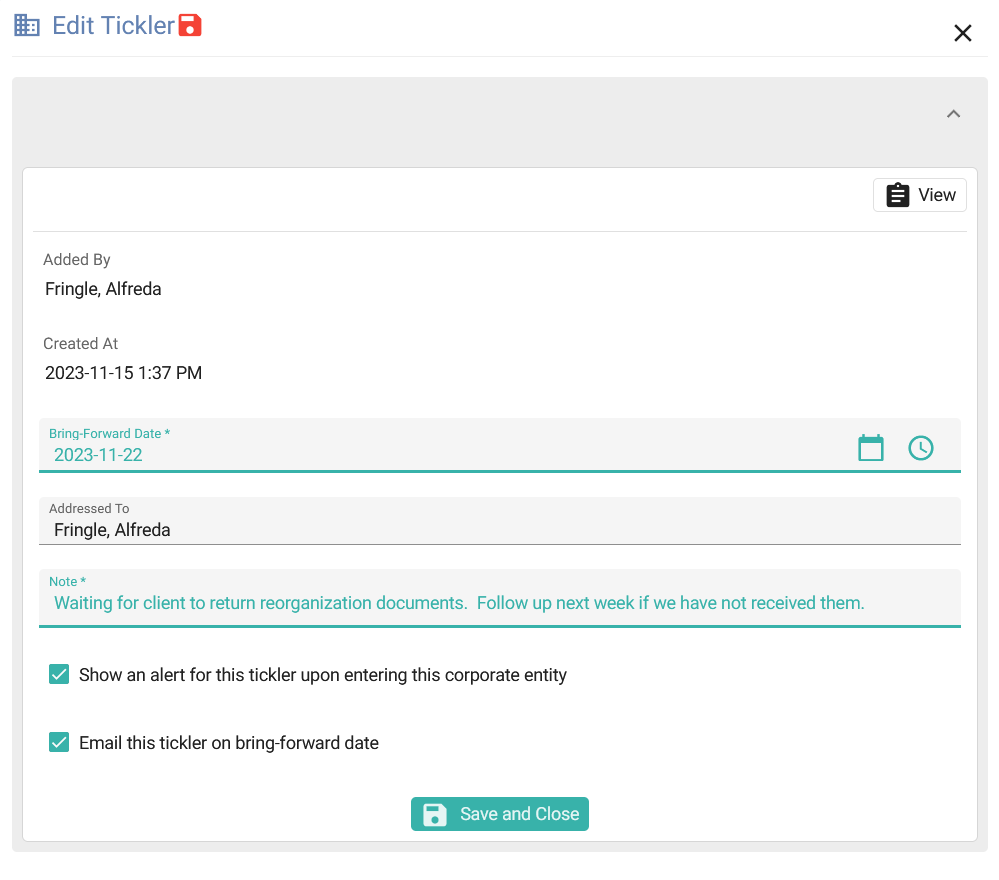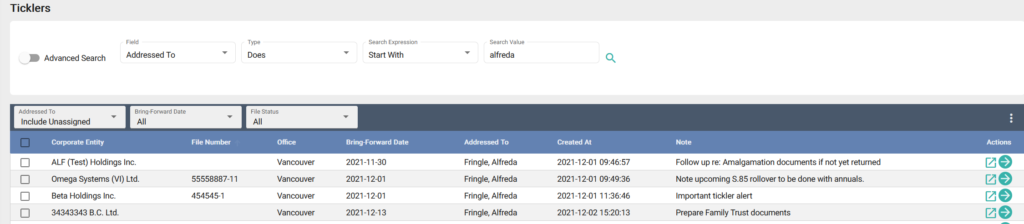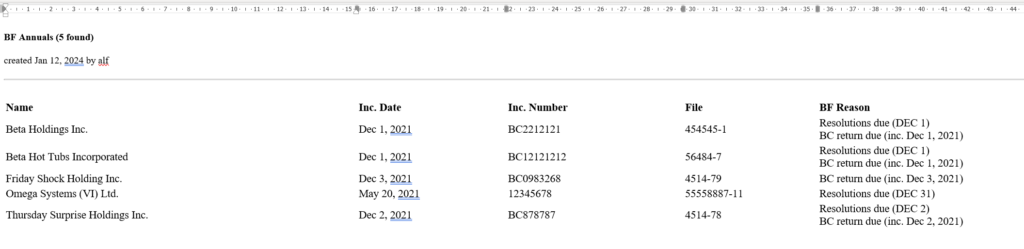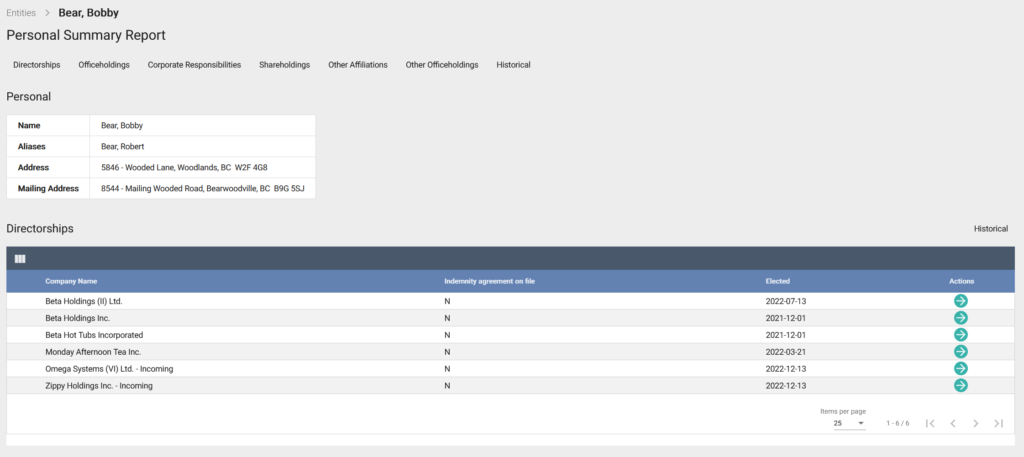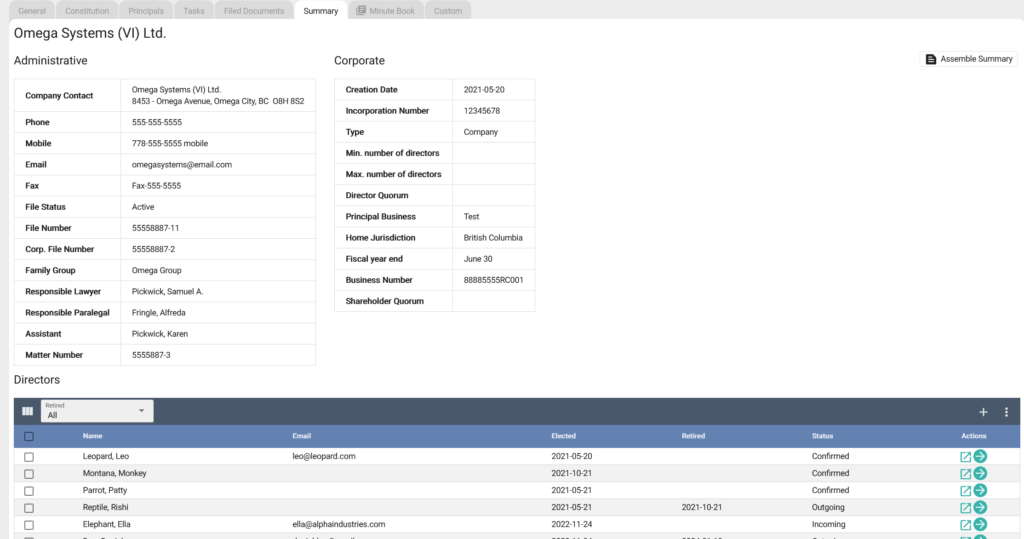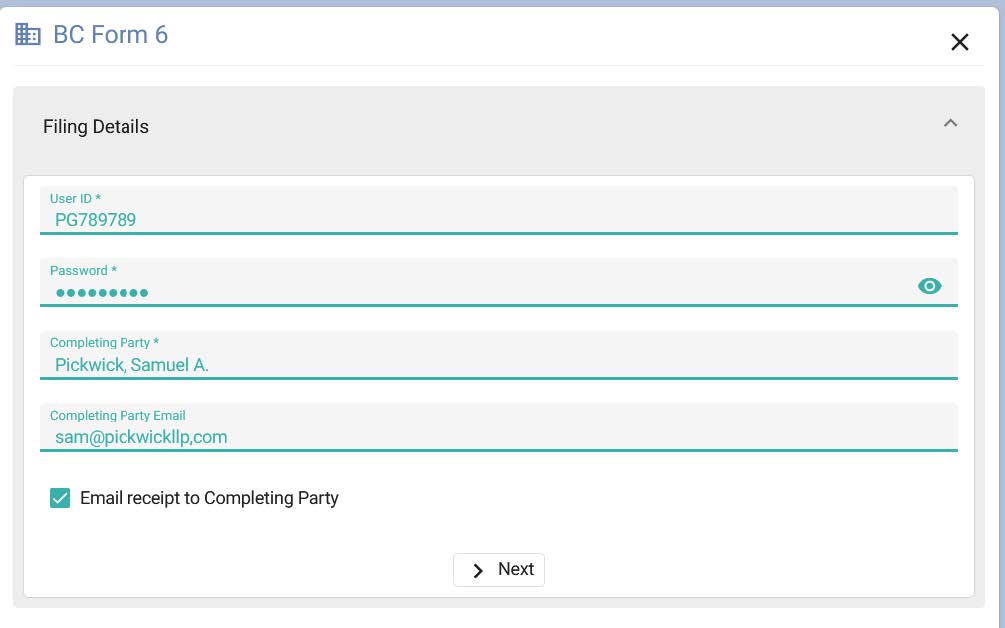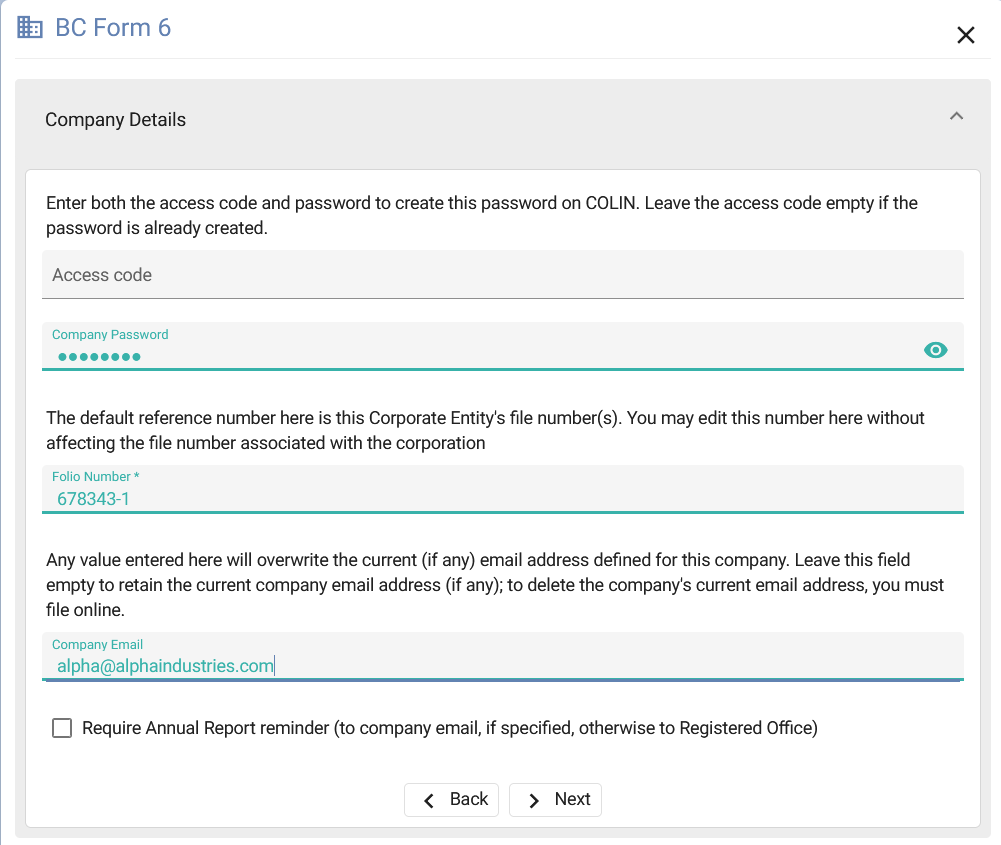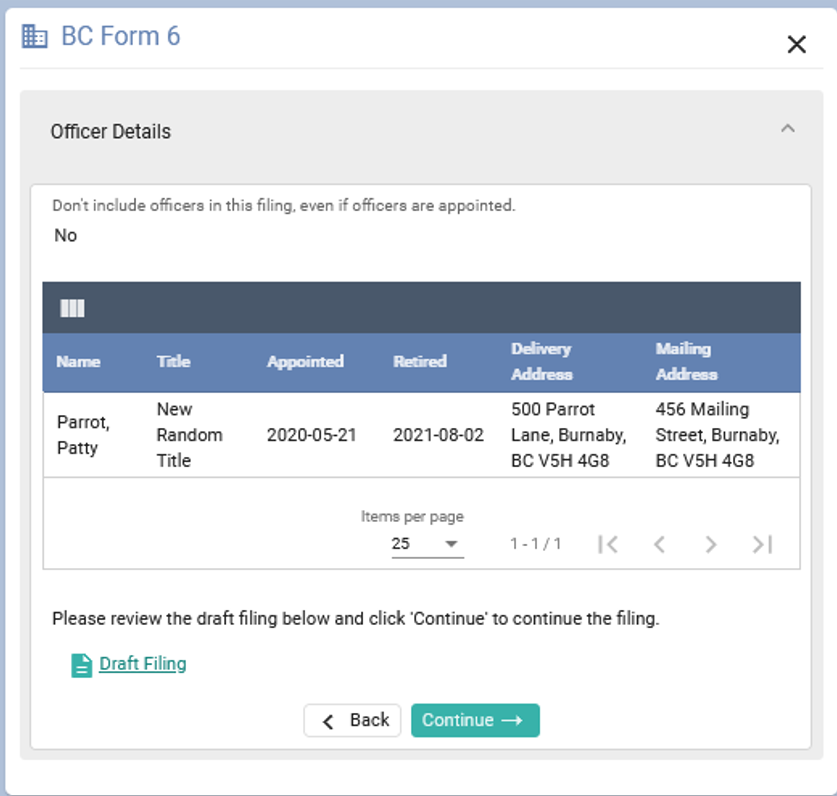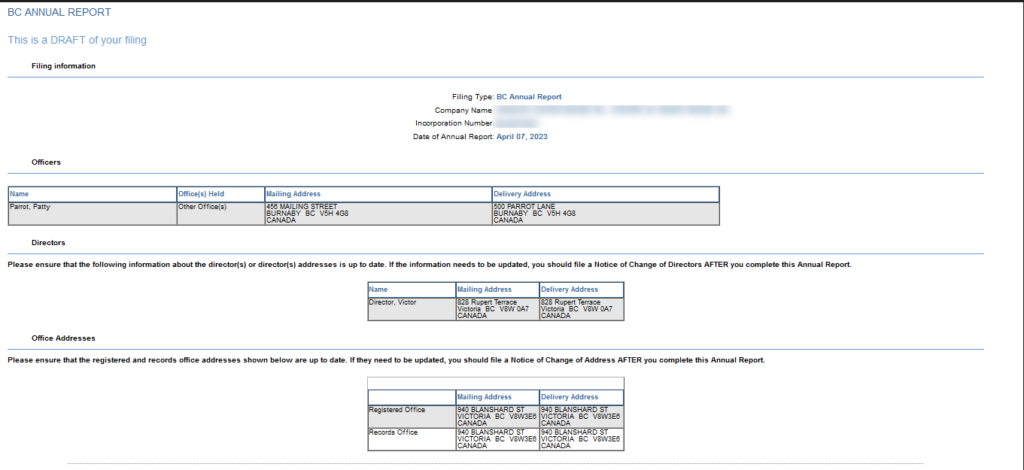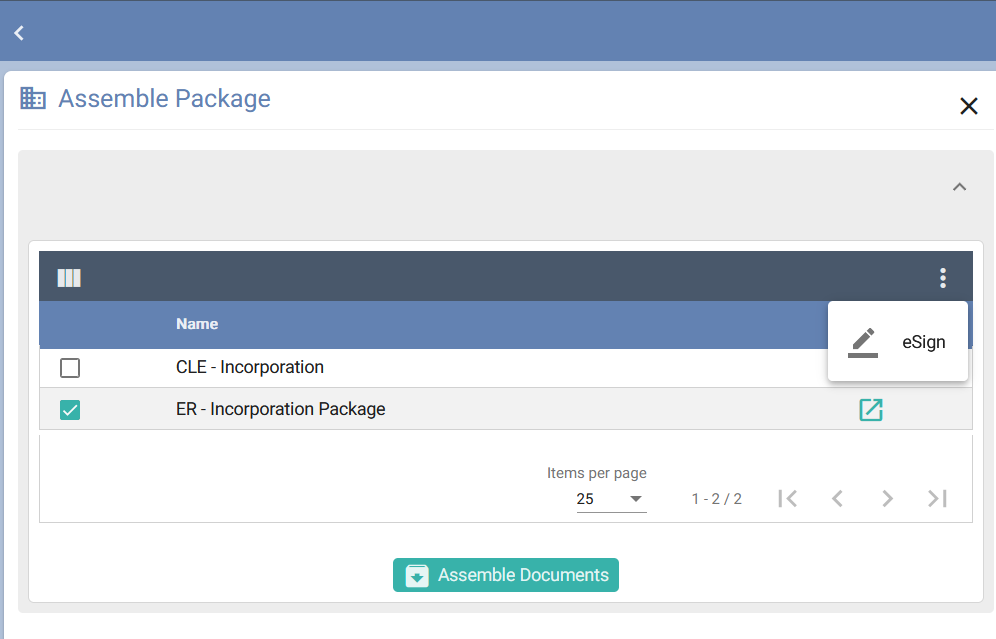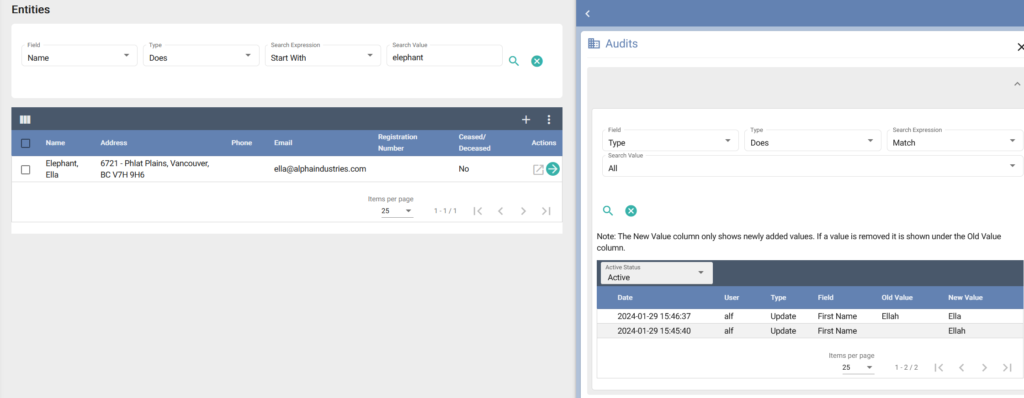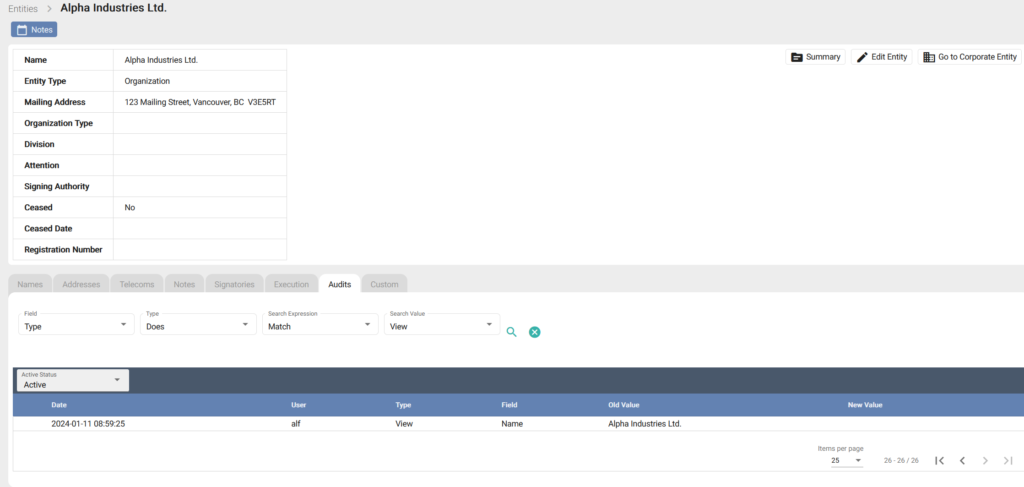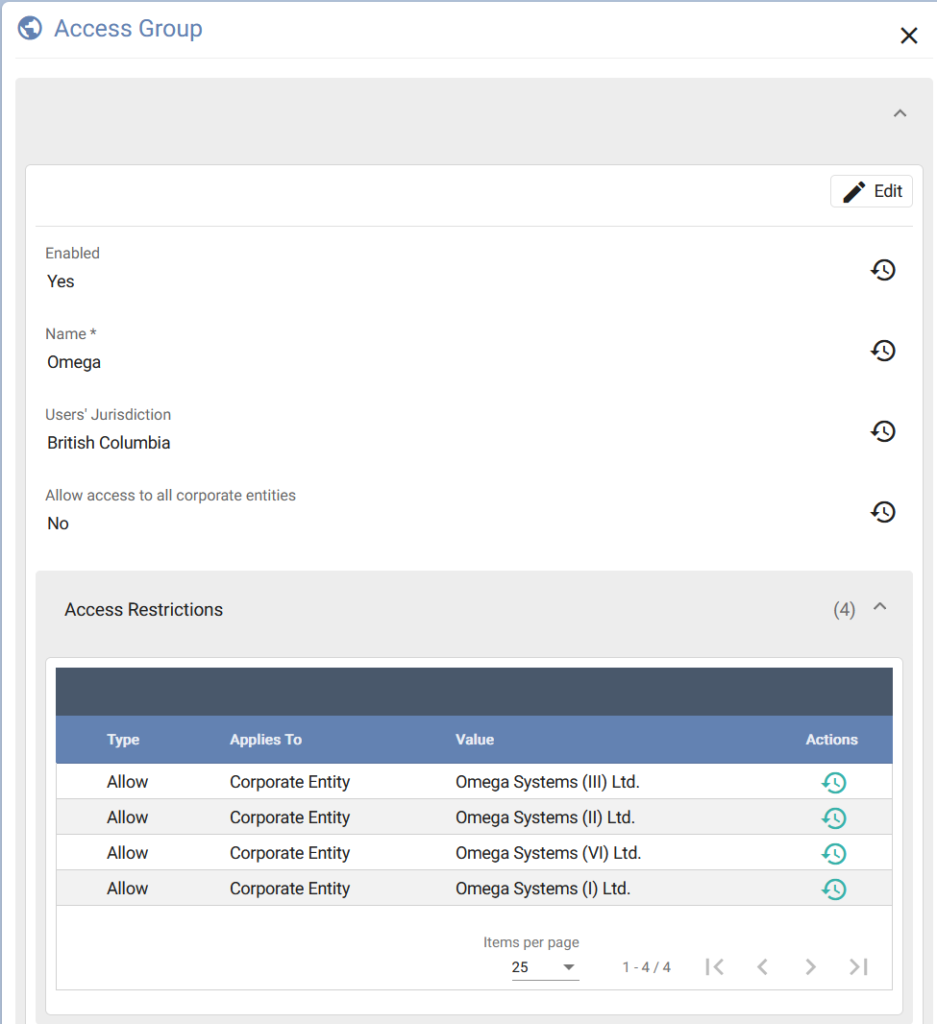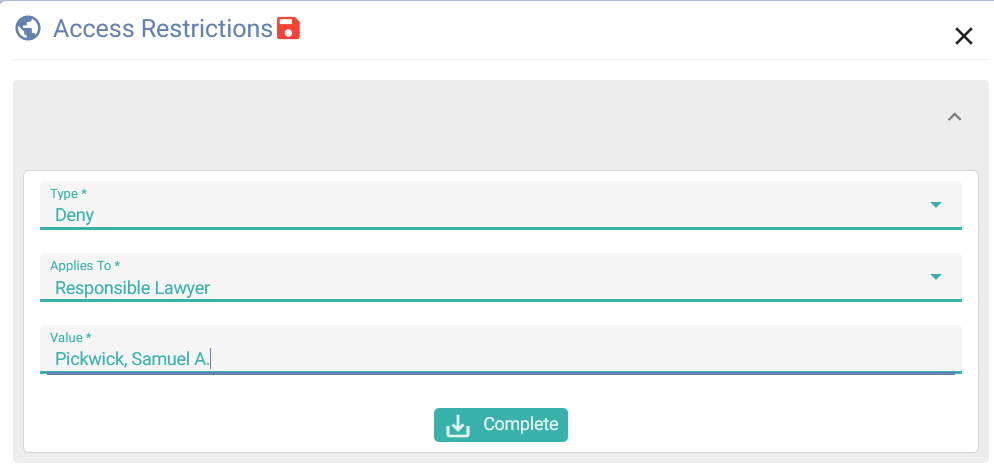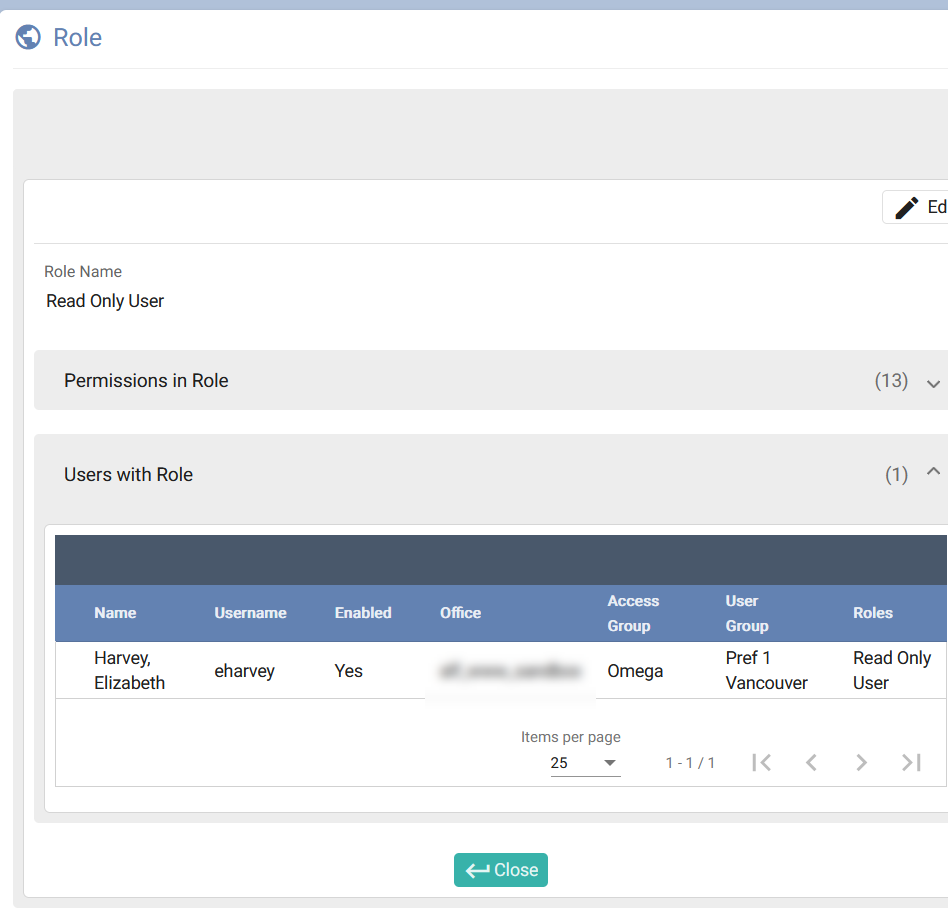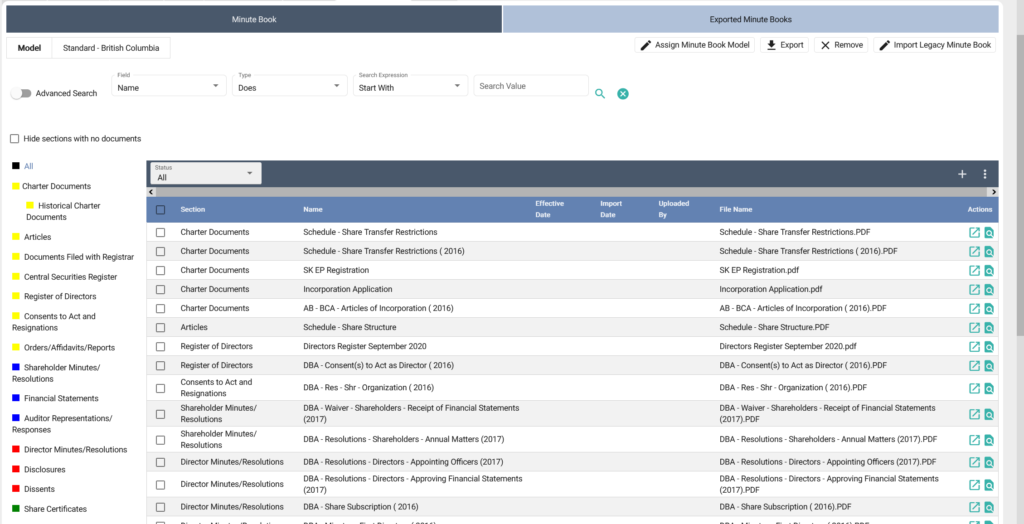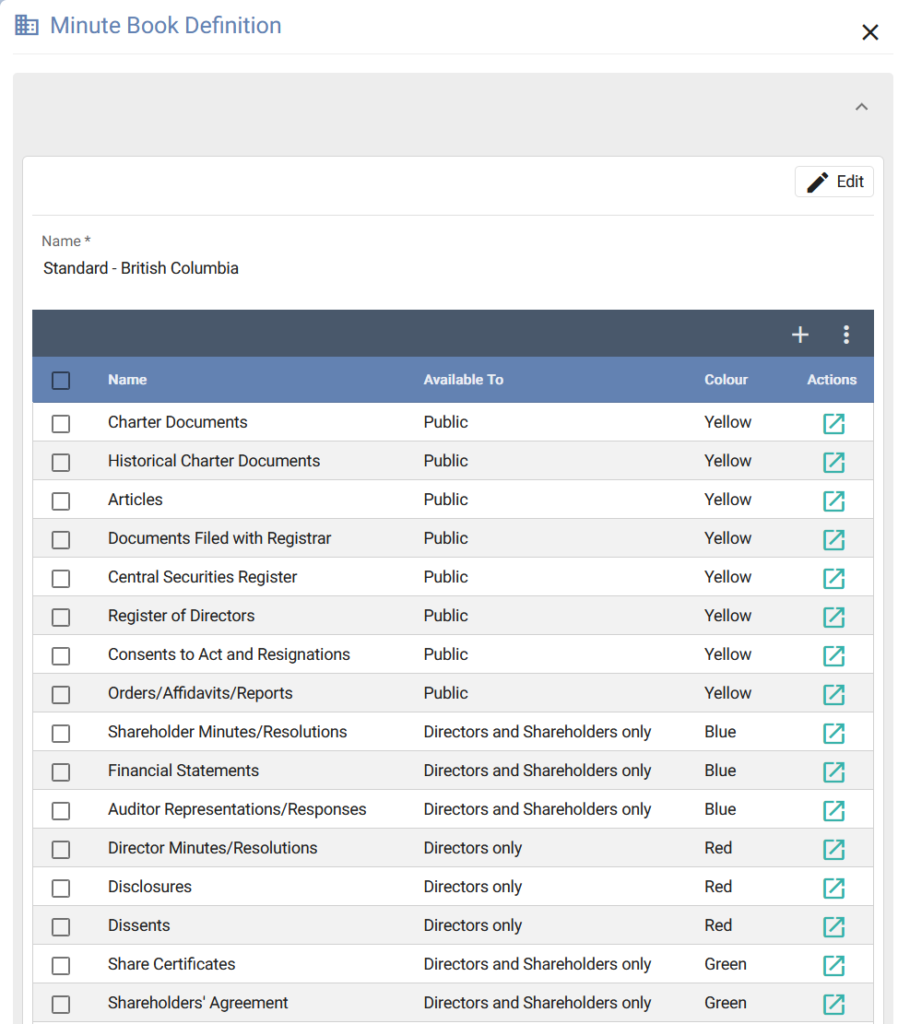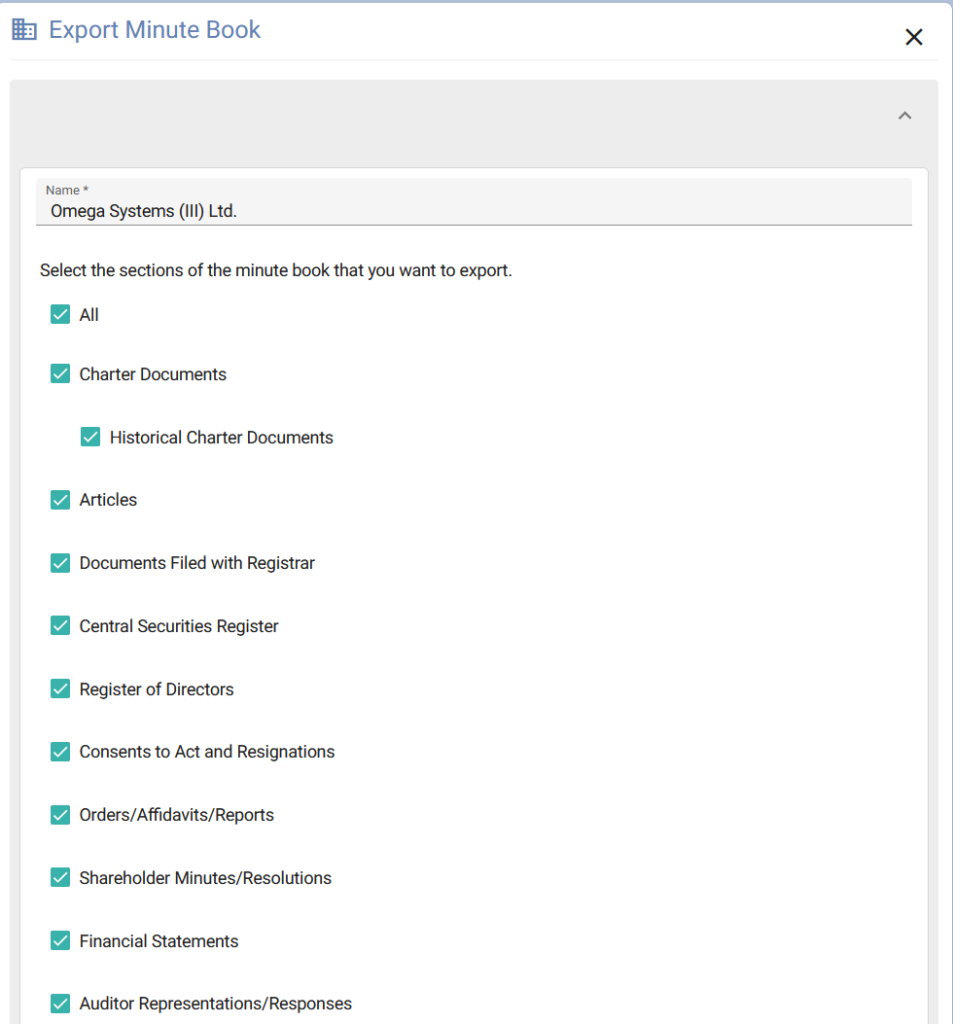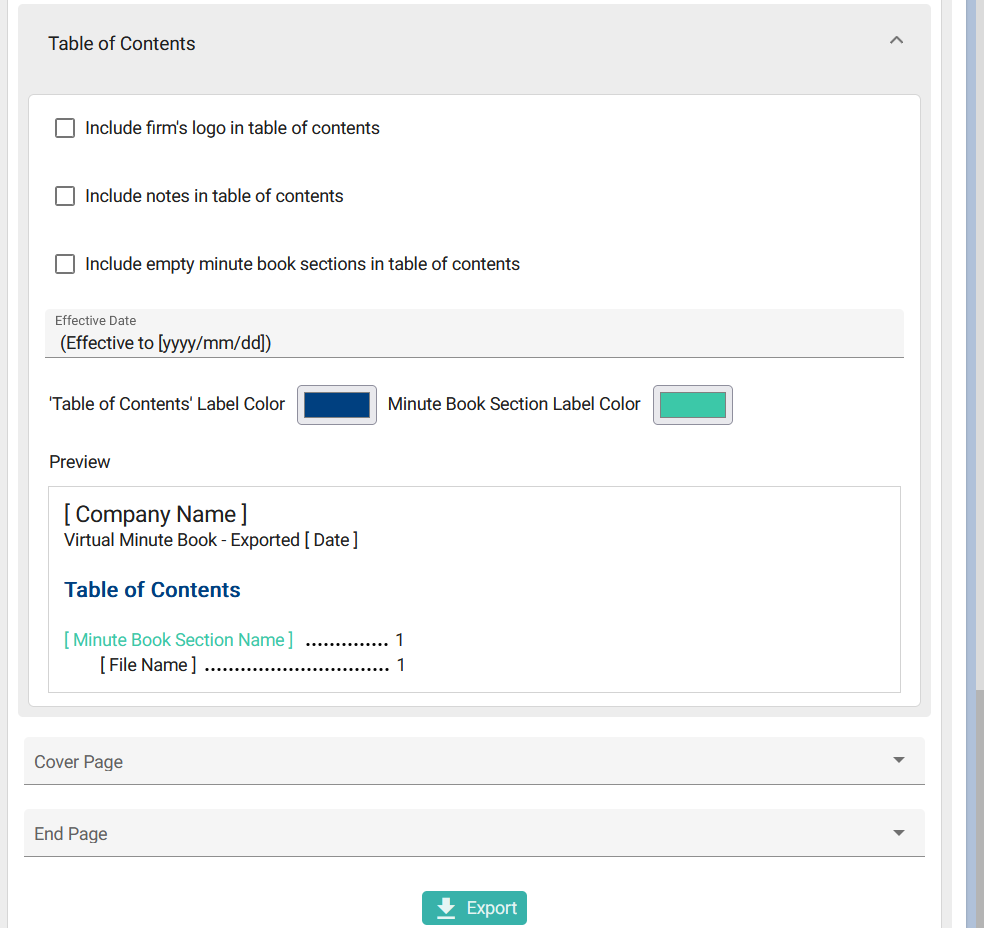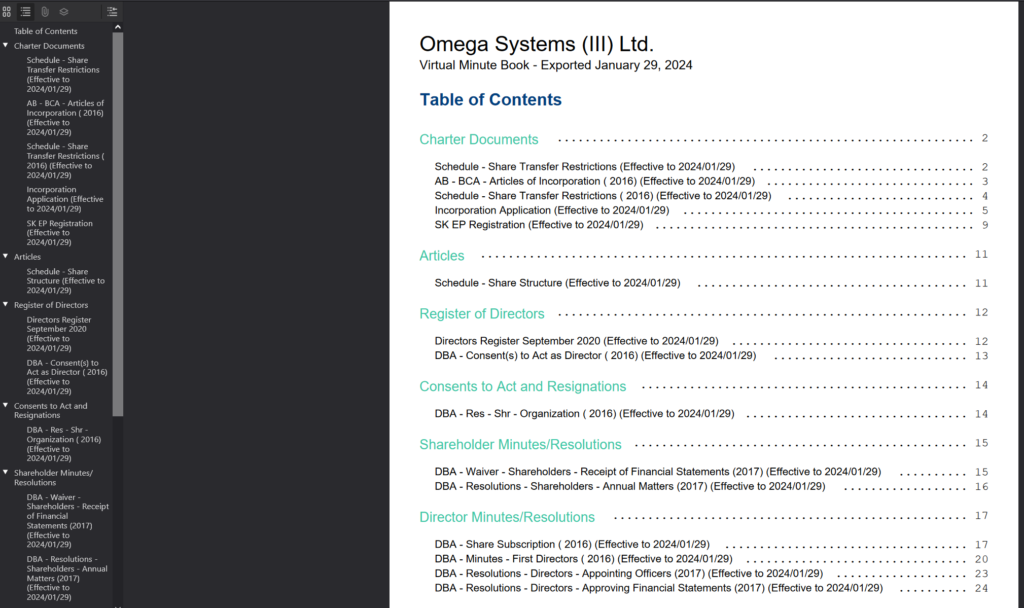ALF Cloud Features
General Features
- Web hosted: ALF Cloud is a web hosted application. No on‑site server is required.
- Online Document Storage: Documents are securely stored in the cloud, so that no local file storage system is required.
- Document Import: Users may import documents into our secure document storage.
- Support for multiple firm offices: Corporate Entities can be associated with each office, yet still be viewed and updated by other offices if necessary.
- Support for name aliases: Entities can have multiple aliases that can be used for different associations, such as directors, officers, etc.
- Copy existing Corporate Entities or models: For faster and more accurate input, users can create new Corporate Entities based on other Corporate Entities or models.
- Corporate Entity import and export: Records can be exported to file and imported into another application instance.
- Certificate generation integrated with share transactions: as share transactions are created, certificates are automatically generated for data consistency.
- Custom fields: administrators may create custom fields to track data not handled natively by the application.
- Data automatically backed up: no need for IT departments to administer backup systems. Snapshots are generated at regular intervals to ensure that data loss is virtually impossible.
* All data is stored with Amazon Web Services in the Canada region.
Integrated Document Assembly
Why type information more than once? Rely on ALF Cloud’s fast and reliable data entry and have it add information directly to your documents. ALF Cloud’s scripting language can be added to the Firm’s precedents and associated with Tasks. The user can generate accurate documents for various tasks to maintain their Corporate Entities.
Track “Work in Progress”
Your records are in a constant state of change. You receive instructions, send filings, forward documents – and start again as you wait for execution. ALF’s “status” designations for changes to directors and officers, shareholdings, associated addresses and “Tasks” enable you to keep tabs on your active work in progress.
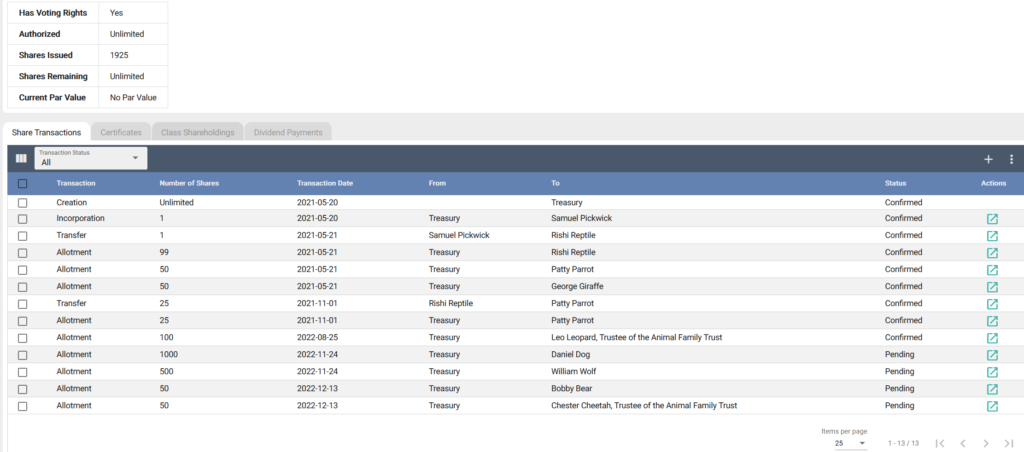
For example, share transactions in which documents are out for signature would be recorded as Pending.
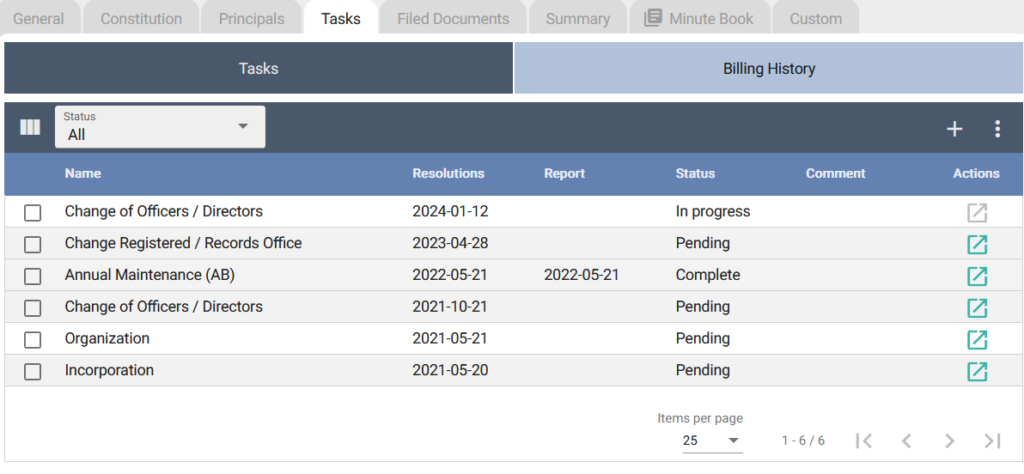
Details that have not yet been fully entered have a status of In progress. Those that are entered but waiting for signatures have a status of Pending. When documents are fully executed, returned and filed, the status is then Complete.
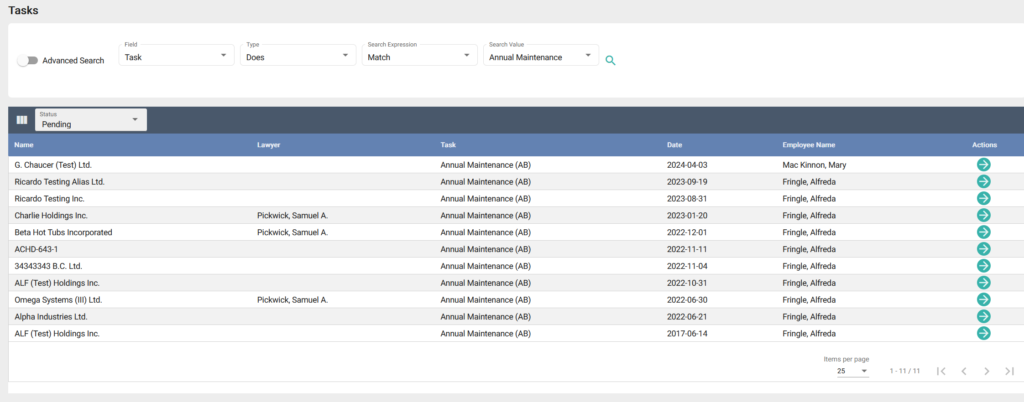
Who hasn’t returned their annual documents? Search for Annual Maintenance Tasks still marked Pending.
Reports
What companies are due for their annual filings and (or) annual resolutions this month? A built-in “bring-forward” report will show you instantly. Choose a master report showing all filings due – anywhere – for all companies, or separate into reports for each jurisdiction. Use as a checklist, or batch assemble annual documents with ease.
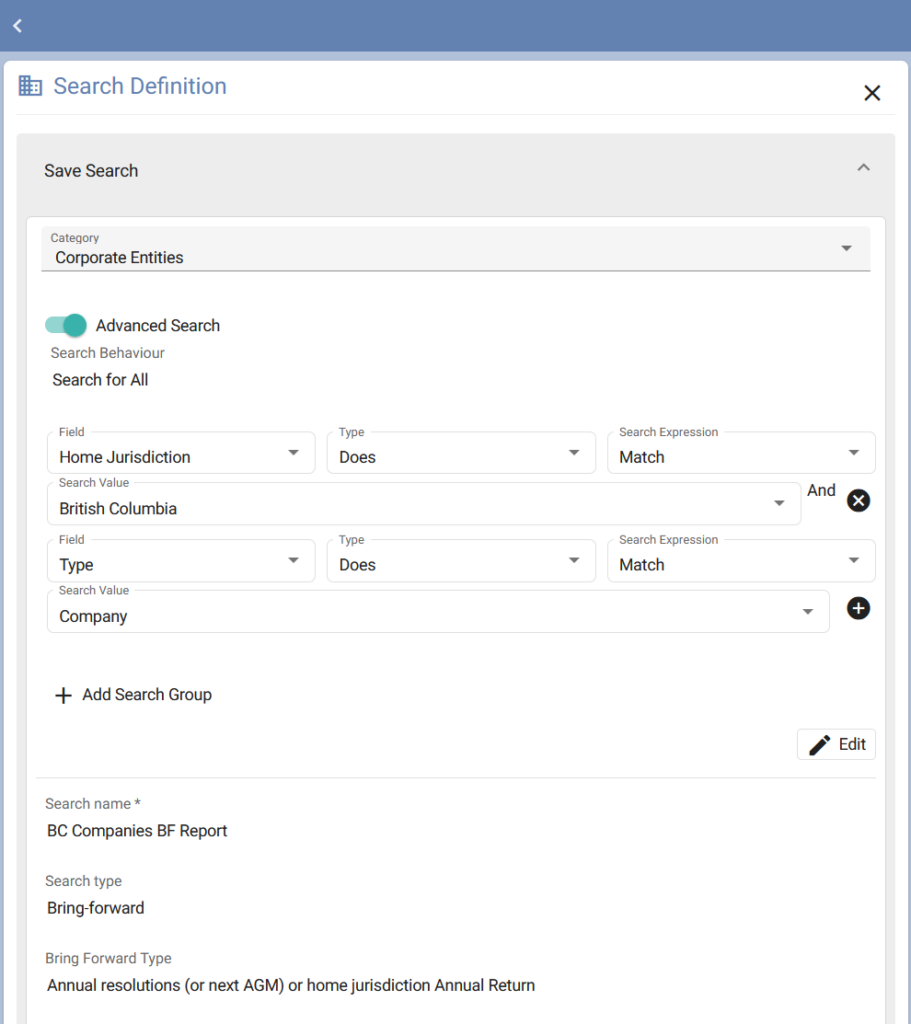
Create your own reports by defining a Search Definition (“Which companies are incorporated in British Columbia?”), defining an Output Format (“Show me name, anniversary, agent name…”), and combining them for a reusable report definition.
Integrations - WebFiler ™
Our Webfiler currently integrates with both the COLIN (BC) and CORES (AB) provincial reporting systems. Upcoming changes to BC’s system will be supported as it becomes available.
Electronic Document Signing
Security
- Configurable password complexity rules: Various complexity rules can be defined by administrators to avoid easily-guessed passwords.
- Configurable Two Factor authentication: Administrators can define 2FA to ensure bad actors cannot access the application.
- Configurable Single Sign-on (SSO): Include ALF Cloud along with other corporate applications to use a third party corporate authenticator such as Microsoft Azure.
- Data Auditing: Administrators can track data views and updates, including who made changes to what, and when.
- Security permissions and roles configurable by user group: Roles for users and specific groups can be defined with high granularity to ensure that only access to certain types of data is permitted.
Virtual Minute Book
ALF’s VMB facilitates the creation and viewing of electronic representations of the information and documents typically found in a company’s physical minute book.
ALF’s VMB protects your corporate documents by helping you store electronic “backups” of your paper minute books off-site, and helps reduce on-site storage costs by allowing you to retain electronic copies of off-site minute books (for defunct companies, for example).